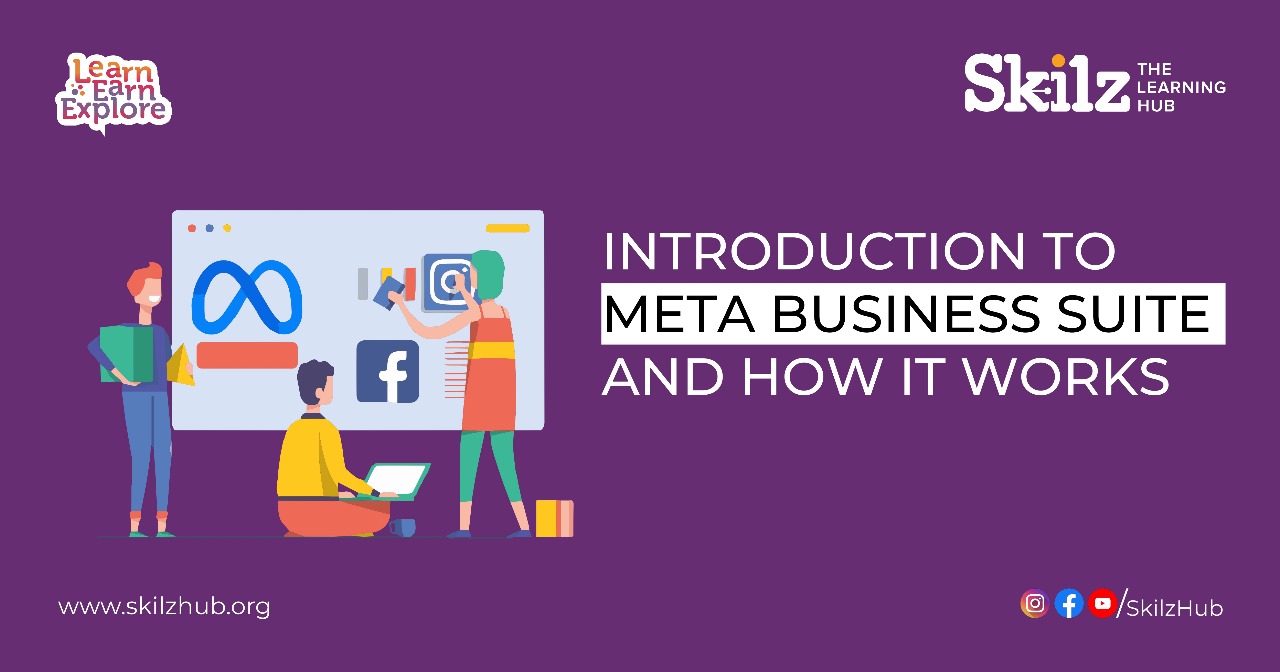
Introduction to Meta Business Suite and how it works
In this era of technology, where digital marketing is evolving, the amount of work digital marketers needs to perform also increases day by day. It is difficult to manage all the tasks, such as posting, scheduling, content creation, content management, tracking progress, checking results, etc., at the same time. Meta Business Suite will help you make all of these tasks easier. By using the Meta Business Suite, you can easily manage all these tasks in the app itself. This saves time by making work less complicated and improving workflow to some extent. If you feel work is a bit tiring, consider using Meta Business Suite to understand the difference. If you want to learn more about Meta Business Suits and their advantages, make sure you connect with the leading digital marketing training institute in Kottakal, Malappuram, Kerala. you can study all the leading Meta courses within in 4 months from the Professional Diploma in Web Development course in Kottakkal, Malappuram, Kerala.
What is Meta Business Suite?
Meta Business Suite is a simple yet effective tool that will help your digital marketing journey. It provides a wide range of features that make social media management efficient and help you achieve your goals with ease.
7 Benefits of Using the Meta Business Suite for Completing The Tasks Easily.
Make Publishing Easier: The Meta Business Suite simplifies the process of publishing content across multiple social media platforms. It is very much oriented towards the creation of content. Its capabilities include creating, scheduling, and publishing posts from one central dashboard at convenient times, ensuring consistency and saving a lot of time.
Performance Insights: It presents data and will give an evaluation of average, above-average, or below-average results. These insights allow one to determine the performance of the provided content in such a way that you can plan on changing the strategy later.
Management of Social Media: Manage all your social media accounts in one place. Meta Business Suite allows you to interact with your audience and respond to messages and comments in the shortest amount of time.
Post Scheduling and Content Planning: If possible, always create a content strategy and a schedule for the topics that will be posted in the week or month. This feature ensures that you are kept updated and maintain a regular posting schedule by keeping your audience engaged.
Inbox Management: It also allows all the messengers from the connected social networks to assemble into one box. This assists in sorting the received and sent messages, allowing you to respond to any request immediately without missing a crucial message. Also, it is very useful to manage communications with your audience.
Connecting Your Social Accounts to Third-Party Tools: Thus, Meta Business Suite should be integrated with other tools and platforms to enhance its functionalities. It can include CRM systems, e-mail advertisement tools and more, providing a seamless workflow.
Prioritized Notifications: Stay informed with prioritized notifications. The suite will provide you with important updates and activities and it will not allow them to lose their most interesting interactions.
To make your digital marketing easy, attend Meta Business Suite class provided by the Best Professional Diploma in Digital Marketing course in Kottakkal, Malappuram, Kerala.
How a Meta Business Suite Works
Meta Business Suite can be used to enhance the marketing strategies of a business.
Setting Up Your Account
Make sure that your Facebook account and your Instagram account are connected to the Meta Business Suite. Register your business on your social networking sites; this involves adding your company’s details, profile photos, or background images.
Creating and Scheduling Content
Project content calendar to coordinate posts and stories to be posted.
Write posts in advance with the editor, which includes the possibility to incorporate text, images, videos, etc. Take a look at how your post will look as if you are posting it to both Facebook and Instagram accounts.
Managing Interactions
There is a unified inbox, which would help view correspondences, comments and reviews in one place. It is, therefore, wise to make use of automated responses to cut on the time spent on the communication process.
Tracking Performance
You are given analytical and statistical data to keep track of the efficiency of statuses and promotions. Look at the results and conclusions drawn from the collected data and make changes to the appropriate tactics.
Running campaign
Develop and execute advertising through the Ad Manager feature in the Meta Business Suite facility. Similar to any other advertisement, yours should have goals, a target audience, a budget and a deadline. Check the progress of the ads that are running and make improvements.
To sum up, Meta Business Suite will help you in your digital marketing efforts by making your task easy, simple and effective to reach your target and a wider audience. For simple social media management, use the Meta Business Suite; this improves productivity and helps achieve better results with less effort. Meta Business Suite has become an essential tool for digital marketers who try to improve their daily jobs, optimize their social media presence and drive growth. To know more about Meta and Meta related courses, connect with the best Advanced Diploma in Graphic Designing Courses in Kottakkal, Malappuram, Kerala.






Comments (0)
Please login to leave a comment.
No comments yet. Be the first to comment!