Our Courses
Get Certified
SkilzHub Certification
Adobe Certification
Google Certification
Meta Certification
Semrush Certification
Hubspot Academy Certification

Skilled Graduates

Rated 4.9/5
Located in Kottakkal, Malappuram
Skilz Hub Kottakkal provides the best Diploma in Graphic Designing course in Kottakkal, Malappuram , Kerala. We provide the best syllabus for Advanced Diploma in Graphic Designing Course in Kottakkal, Malappuram.
The Major Modules of this course are 70-Photoshop, 70-Illustrator. If you are interested in learning Advanced Diploma in Graphic Designing Course, then you can definitely choose Skilz, the learning Hub. The institute provides guaranteed placement and internships to all students. This program focuses on the rapidly growing field of commercial art, graphics, and other visual media, as well as how to create effective and enticing visual projects.
Coursework might revolve around many different mediums, such as print products, websites, billboards, and even merchandise. If you are interested in learning about Graphic Designing, then you can definitely choose Skilz, the Learning Hub. Skilz Learning Hub is the best Graphics Designing institute in Kottakkal, Malappuram.
At D-fine, We are achieved
Certified Google Partner & Meta Business Partner,
delivering expert digital solutions.


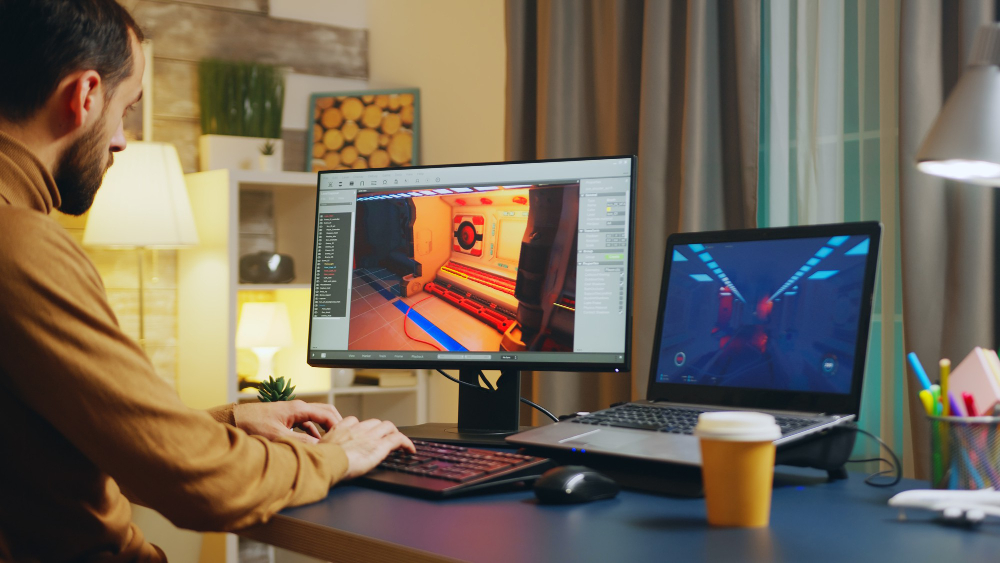
Graphic design is a creative discipline that involves visually communicating ideas and messages through
the strategic arrangement of visual elements. Employing a combination of images, typography, color, and
layout. Graphic designers create visually compelling designs for various mediums, such as print, digital,
and web. The primary goal of graphic design is to convey information in a clear, aesthetically pleasing
manner while engaging the target audience. Central to graphic design is the use of software tools like
Adobe Creative Cloud, CorelDRAW, and Canva, enabling designers to manipulate images, create illustrations,
and arrange text with precision.
The choice of colors, fonts, and images plays a pivotal role in establishing the tone and identity of a
design. Effective graphic design is not only visually appealing but also strategically aligned with the
intended message and audience. Graphic designers adhere to principles such as balance, contrast,
hierarchy, and alignment to create harmonious and impactful compositions. Whether designing for print
materials like brochures and posters, or digital platforms such as websites and social media, designers
must consider the medium's unique requirements to optimize the user experience.
Furthermore, graphic designers often collaborate closely with clients or stakeholders, interpreting their
vision and incorporating feedback to refine and perfect the final product. In addition to technical
proficiency, effective communication skills are essential for understanding client needs, articulating
design choices, and ensuring client satisfaction. As a dynamic field, graphic design continually evolves
with emerging trends and technologies. Staying updated on industry developments allows designers to push
creative boundaries and meet the ever-changing demands of a visually driven world. In essence, graphic
design is a multifaceted discipline that blends artistic creativity with strategic thinking to visually
communicate ideas and messages across diverse mediums.
Basic design principles, terminology, and history of graphic design. Overview of design software tools like Adobe Creative Suite (Illustrator, Photoshop, InDesign).
Color theory, typography, composition, and layout. Understanding the psychology of design and visual communication.
Hands-on training in image editing using software like Adobe Photoshop. Techniques for manipulating and enhancing digital images.
Learning vector-based design using software like Adobe Illustrator. Creating scalable and editable graphics, logos, and illustrations.
Using tools like Adobe InDesign to design layouts for print materials. Understanding print production processes and considerations.
Introduction to web design principles and user interface (UI) design. Basics of HTML and CSS, understanding the web design workflow.
Specialized techniques in graphic design, such as advanced image manipulation and creative effects. Exploring diverse design styles and approaches.
Creating and managing brand identities. Designing logos, business cards, and other brand collateral.
Introduction to motion graphics using software like After Effects. Creating animated graphics and videos.
Compiling a portfolio showcasing a range of design projects. Presentation and storytelling skills to effectively communicate design decisions.
Practical experience working on real-world projects or internships. Exposure to industry standards and workflows.
Staying updated on current design trends. Exploring emerging technologies relevant to graphic design.
Top digital agencies across the country hire our students, recognizing their expertise and the quality of training they receive.













Explore skill workshops designed to help you learn and grow. Gain valuable insights, practical knowledge, and real-world skills from experienced experts in an engaging and supportive environment.