This course teaches everything from the smallest element to complex pages. It teaches WordPress basics and theme structure. It also covers theme elements such as headers, footers, buttons, colors, forms, comments, widgets, plugins, etc. Page design covers the index, single post, quote and gallery formats, category and date archives, and a custom template for a contact page. The main syllabus providing related to this course is HTML, PHP, SQL, WordPress. A wide range of scope and opportunities is increasing with updated technologies. The total duration of the course is 120 hours.
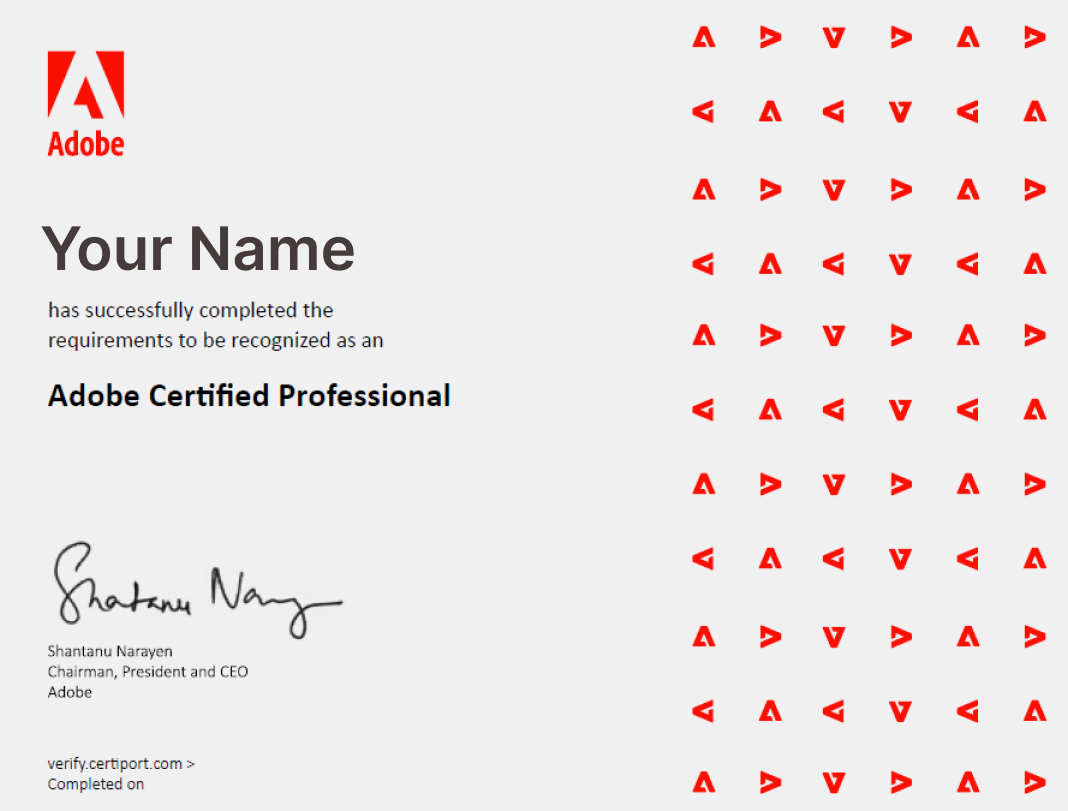











© Skilz the learning hub -. All rights reserved. Powered by D5N Digital Solution